Dear All friend, We are going to share this article with my real tech experience. Really it will be new helpful news & tricks for you. Just let’s start now.!
Choose a Best Laptop/Desktop
There are a lot of top brand laptop available in the market. You have options to purchase online and offline. We have used HP and Dell brand. Both brand are so good. You will get good tech support also for these brand laptop.
First thing you need to focus in laptop speed performance and tech support. We are using HP Elite-book brand laptop last 5 years personally. Really it’s a very good performer laptop. Brand Prefer- HP, DELL
Processor- Minimum should be Core i3, You can also go higher processor according to Core i5/i7
Ram- Minimum should be 4 GB, You can also look higher ram 8 GB, 16 GB according to your budget range
Hard Disk- By default you get SATA drive in most laptop. It comes with 1TB. If you want to 10x faster speed so you can look SSD drive extra and replace with current SATA drive so speed will be boost up 10x faster for your old or new laptop. We are going to discuss further in this article what’s SSD and how to connect with Laptop or Desktop.
Display- 14.5” and 15.5” suitable display
Port- USB Port for Pen drive, VGA or HDMI port for TV connect & office Projector
OS – Many Laptop comes with Win 10. Some laptop comes with Dos. In dos laptop its some low in price range and you can install windows later after purchase.

How to get best laptop with Good configuration ?
You can look for buy laptop online and offline on pc shop.
You can check following link for best laptop or Desktop. Any query you can ask to us directly on email.
- HP 240 Core i3 14″ inch Laptop
- HP 15 Intel Core i3 15″ inch Laptop
- HP 15 Intel Core i5 15″ inch Laptop
- HP Pavilion 590-p0034il Tower PC
How to increase Old New Laptop/Desktop Speed 10x faster ?
Here we are going to share one trick for increase your old new laptop or desktop speed without increase your Ram. This tricks is based on real experience and practical. We are currently using this tricks on our current laptop and desktop.

For do this you will need SSD drive like an Hard disk of laptop or desktop. You can replace this with current laptop or desktop. Its very easy you need to open back side on laptop through screw and just remove Sata drive and insert this new SSD drive. If you are unable to do own your own just go in any computer shop and they will do this easily. This same process you can do for your old or new Desktop. If you are going to purchase new Assemble desktop then you can direct ask for this drive installation in your desktop. It comes with different capacity. It’s costly more than Sata drive but you can look into 120 GB, 250 GB, 500 GB etc according to your budget.
Here don’t worry about Hard disk storage . Today’s life style everything is on cloud. You can use google gmail account with Drive 15 gb free space. Google drive is very easy to use. For more info check here. Any document or photos or file you can save online easily you will not need more hard disk space for your laptop or desktop just 220 GB SSD will be good to go.
What is SSD Drive ?
SSD is also called Solid State Drive, SSD is a storage device. It is similar to the hard disk. For more details you can see our SSD Drive article which is based on completely SSD
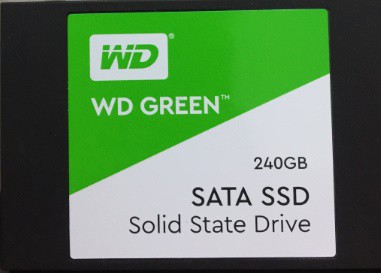
How to get SSD ?
You can buy this online direct from Amazon or check following link for further complete details.
- SSD Hard disk 120GB 2.5-inch Internal SSD (Green)
- SSD Hard disk 240GB 2.5-inch Internal SSD (Green)
- HP SSD S700 500GB
We hope you like our Article. If You have any question related Best Laptop and how to increase Laptop & Desktop speed you can comment here or reply me personally on infosystemdeep@gmail.com. I will be happy to answer you.
You can connect with me at:
https://www.youtube.com/DeepInfosystem
Best Regards.. Kuldeep Kashyap (k.k)
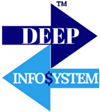

Aapka blog likhne ka tarika mujhe bahut hi aakarshak laga
+Krunal
Thank you so much for stay with us.
hello kuldeep ji my laptop is not giving good speed it is very slow. what should i do???
+ Ashish Srivastava
Firstly, what’s your current laptop model configuration with Ram and OS ? Is it core i3/i5 or something else? Definitely you can increase your speed 10x with SSD drive. Let provide details first accordingly.